안녕하세요 무사도입니다.
iOS 개발을 하기 위해서는 아이폰가 아이폰 케이블이 필수 입니다.
for iOS Developer need iPhone and connecting cable mandatorily
하지만 같은 와이파이 영역 내에서는 무선 디버깅이 가능합니다.
However, wireless debugging is possible within the same wireless area.
다음과 같은 순서로 진행 하시면 됩니다.
You can proceed in the following order
1, iPhone을 Xcode에 연결 합니다.
Step1, iPhone connect to Xcode

2. 메뉴의 Windows -> Devices and Simulators 선택
Select Windows -> Devices and Simulators from the menu
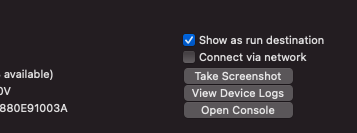
3. 연결된 단말을 선택 하고 "Connect via network" 를 체크 한다.
Select the connected device and select "connect via network".

4. 위 사진에서 보이는 것처럼 선택된 단말의 지구본 모양이 나타납니다.
As shown in the picture above, the globe shape of the selected device appears.
5. 이제 디바이스연결을 해제하고 Xcode를 재구동 합니다.
Now disconnect the device and restart Xcode.
이제 케이블을 연결하지 않아도 xcode 디바이스 목록에 선택 했던 단말이 나타나는것을 볼수 있습니다.
**주의사항**
맥, 맥북과 같은 네트워크 상에 디버깅용 단말이 같이 있어야 합니다.
감사합니다.
'개발자로그' 카테고리의 다른 글
| 2021년 WWDC (0) | 2021.06.09 |
|---|---|
| Unbalanced calls to begin/end appearance transitions for (0) | 2021.06.05 |
| how to use " #pragma mark " in swift (0) | 2021.05.27 |
| Swift - "Type of expression is ambiguous without more context" 에러 (0) | 2021.05.27 |
| MAC 파인더 에서 파일 이름 일괄 변경하기 (0) | 2021.05.26 |




댓글